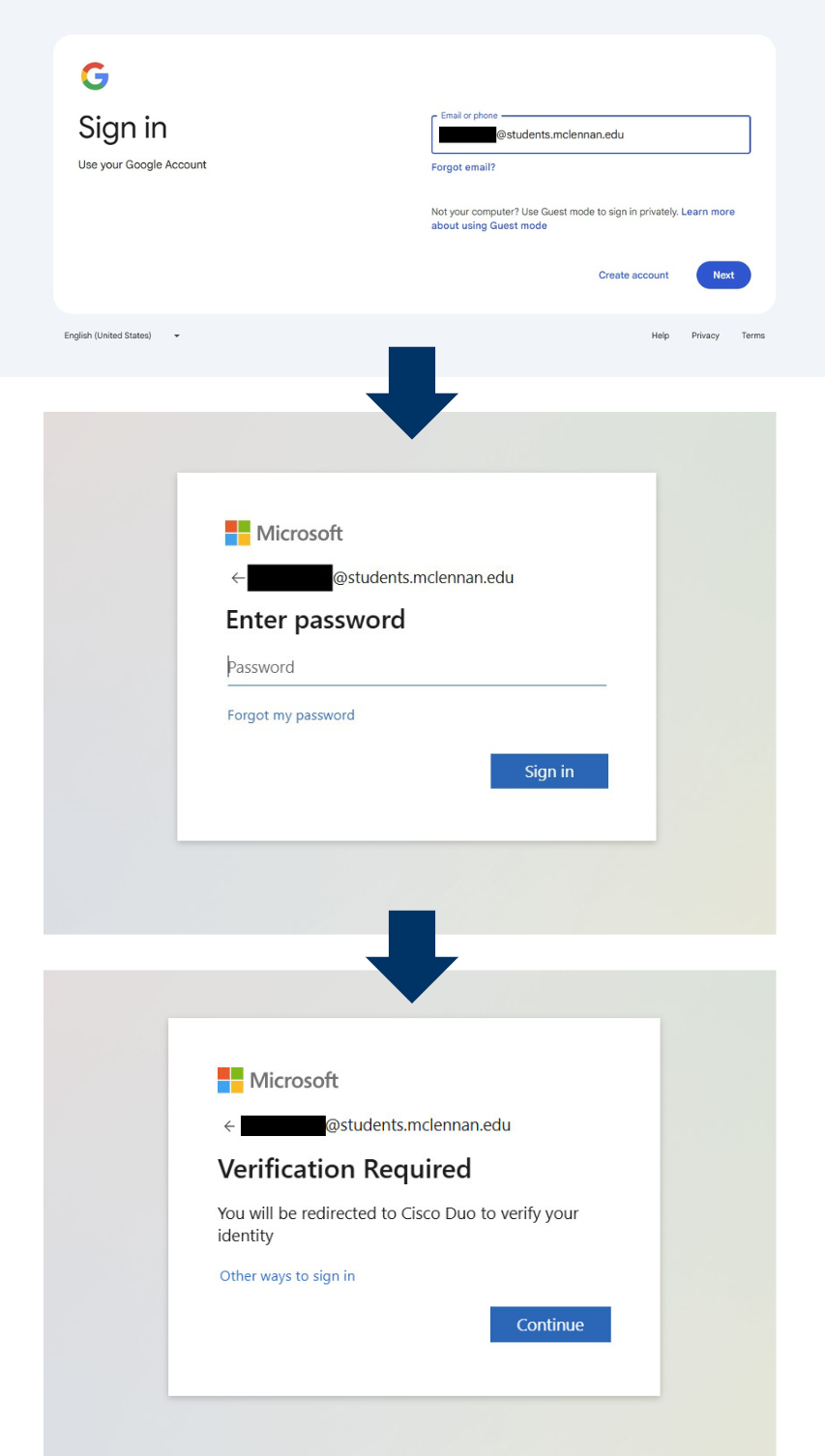Access Student Email
Overview
MCC student email accounts are intended for school-related communication while you are an active student. Your account will be created for you, and you do not need to create a student email account. Your student email account is provided for academic use and is managed by the college.
We strongly recommend that you do not use this email address to sign up for personal services (see the Termination of Google Account Access section below for more information).
Getting Started
Your email address is the first initials of your first name and last name, your 7-digit MCC ID number followed by @students.mclennan.edu. Example, jd0000000@students.mclennan.edu
Access to Email
Your student email account will be created within two (2) hours of receiving your Acceptance Letter from McLennan Community College (MCC).
- Although your account will be created within 2 hours, trying to access within this 2 hour window may result in an error stating: your account does not exist. If you receive this error, please wait 2 hours before retrying.
- If you set your MCC password before your student email account was created, you may need to reset your password if you are unable to log in after the 2 hour window has passed. The reset ensures your password is properly synced to your new email account.
How To Log In
You’ll be automatically redirected from Gmail to Office 365 to enter your password. This is normal and expected. Signing into Office automatically signs you into Office 365, and signing into Office 365 will do the same for Office.
- Go to Student Email or to www.mclennan.edu > I am a > Current Student. Click on Student Email. You can also log into gmail.com with your student email address.
If you are redirected to a personal Gmail account, please click the button to switch or add account before going to the next step.
- Enter your student email address.
- You will be automatically taken to an Office 365 page to enter your password.
- You will use the password you created for MyMCC or Brightspace.
- Need to reset your password? Visit Forgot Password for instructions on how to reset your MCC password.
- You will be prompted to Continue to Multifactor Authenticate using Duo.
- Once you have completed your authentication, you will be logged into your Google account.
How to Log In - Gmail App
- Open the Gmail app on your mobile device.
- Note: The Gmail app may be installed from your device's app store if it is not currently installed.
- At the top right, tap your Profile picture and then select 'Add another account'.
- For the account type, select 'Google'.
- To add your account, follow the on-screen steps using your MCC student email address (e.g. ab012356@students.mclennan.edu) and current MCC password (the same password used for MyMCC or Brightspace).
- Need to reset your password? Visit Forgot Password for instructions on how to reset your MCC password.
- You will enter your current MCC password (the same password used for MyMCC or Brightspace) and authenticate with Duo. Detailed steps can be found in the Logging in to Your Student Email - Web Version section, starting in step # 4.
Benefits and Features
- customizable start page
- 15 gigabytes of space
- spreadsheet program
- presentation program
- MS Word compatible document editor
- Google chat
Policy
Your official McLennan Community College email account is provided through Google. All students, staff, and faculty will use their official college email addresses when conducting college business as per MCC's Official Email Communication Policy.
Termination of Google Account Access
After a 12-month period without any active courses, your student email account and all associated data, including Google Drive, will be deleted.
- It is not recommended to use your student email for long-term personal use or to link it with third-party services such as Google Photos, YouTube, social media, medical portals, banking, etc.
- Upon leaving MCC, be sure to update any accounts, associated with or linked to your student email, with your personal email address.
- You can find information on saving your data at Former Student Account Deletion: What to Know and How to Save Your Data.