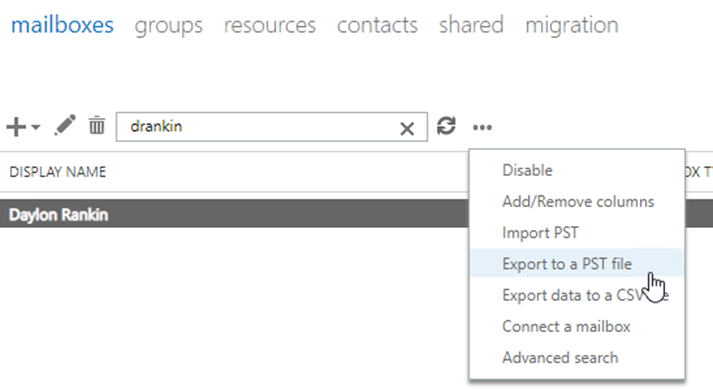Export PST for Human Resources
NOTE: Only perform this task for HR or for requests that have been approved by HR
- Login to https://mccmail.mclennan.edu/ecp/ with your admin account
- Search for the user’s mailbox and select it
- Click the ellipsis and select “Export to a PST file”
- Indicate that the file should be saved in \\mcc-common\Common\VP Finance & Administration\Human Resources\Incoming PSTs\
- Though this folder is located on the common share, it requires special permissions to view.
- Have a completion notification sent to your email if you like and click “Finish”