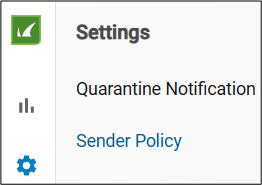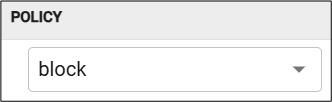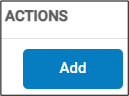Block SPAM
Overview
This article covers how to add/block a SPAM email in Barracuda.
Getting Started
Login to Barracuda: https://us.ess.barracudanetworks.com/webui/login
Select the gear icon (left-hand side of page) for 'Settings'
Select 'Sender Policy'
Add the email to block:
- Enter 'Sender' email
- Policy-defaults to 'Block'
- Enter 'Comment' (optional) - reason to block
- Action - select 'Add'